Usage instructions
- Download latest nx-hbmenu.
- Put the hbmenu.nro on the root of your sdcard.
- Insert the sdcard into the device.
- Set your Switch DNS server to 104.236.106.125, and perform a connection test.
- Click 'Install'.
- Restart the device, and perform a new connection test.
- Click 'Run'.
- Go to the home menu and click the Album icon.
If you see 2000-1337 on your screen it means installation succeeded.
The exploit is finished when there's a popup asking you to exit.
Download Homebrew 2.3 for Mac. Fast downloads of the latest free software!
- Download Homebrew 2.3 for Mac. Fast downloads of the latest free software!
- Bundler for non-Ruby dependencies from Homebrew, Homebrew Cask, Mac App Store and Whalebrew. Brew bundle install Install and upgrade (by default) all dependencies from the Brewfile. You can specify the Brewfile location using -file or by setting the HOMEBREWBUNDLEFILE environment variable.
- How to install Homebrew on Mac What you need. Before you install Homebrew on Mac, you’ll need to make sure you have the following: A 64-bit Intel CPU or an Apple Silicon CPU (i.e., an M1 Mac) You can check if you have a compatible Mac by pressing cmd + spacebar, typing “About This Mac”, pressing return, and then checking the Processor.
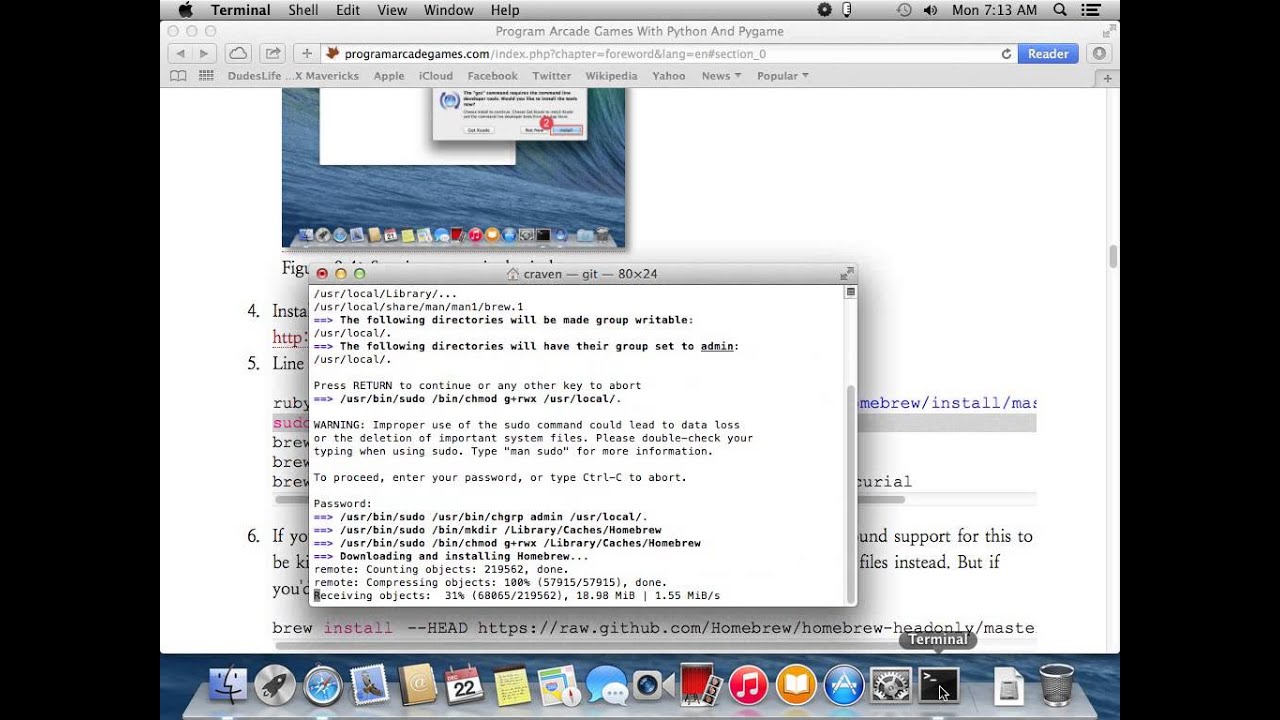
Manual server installation
- Clone latest nx-hbexploit300.
- Run 'make install && make' in the git repo.
- Take the contents of build/ folder, and host them on a static HTTP server.
- Setup a custom DNS server that redirects the A record for
ctest.cdn.nintendo.netto your static HTTP server. Block all other domains / disable DNS request-forwarding.
Frequently asked questions
I am below version 3.0.0. What do I do?
You can upgrade to 3.0.0 using a cartridge of Pokken Tournament DX. Warning: some very recent copies of the game come with 3.0.1. Be careful!
I am above version 3.0.0. What do I do?
Currently we have no plans to support 3.0.1 and above. We recommend buying another system purely for homebrew purposes.
When the time comes, we will release nx-hbl which is our NRO launcher that can be used with kernelhax'd systems.
How do I know what version a system comes on?
In the retail store, you can inspect the serial number on the box. See here to find which serial numbers are likely to be 3.0.0.
This is a little risky. If you buy a refurbished system maybe it will come with a newer firmware version than the serial number would have you believe.
Where can I find homebrew games/applications?
We have created a page on our wiki where we will put homebrew, you can find it here. Put them on your sdcard in the switch/ directory.
Can I host the exploit myself?
Yes, you can. For advanced users we provide nx-hbexploit300.
This allows you to set up your own server hosting the exploit. All you need is to setup a malicious DNS server that redirects all A records to a static HTTP server of your choice.
I want to make my own games for my Switch. Where do I start?
You can develop homebrew using libnx.
Here is a tutorial on how to set up the development environment (works on Windows, Linux and Mac).
Here are a few example projects that you can compile and run. We also have Doxygen documentation of libnx here.
Also, come visit us on irc: #switchdev @ EFNet. :-)
I'm getting error 2347-0003?
This means the nro file wasn't found. Make sure your sdcard is inserted, and that it has hbmenu.nro on its root.
Is this a kernel exploit?
No.
Credits
yellows8, plutoo hbmenu, hbloader and hbexploit
ReSwitched webkit exploit and rohan
devkitPro toolchain
With help from:
WntrMute, shinyquag, misson20000, fincs, TuxSH, hexkyz, SciresM, mtheall, naehrwert, thexyz, derrek, kgsws, hthh, Daeken, shufol3, nedwill, smea, st4rk, andoma, Maschell, Normmatt ...
2018 SwitchBrew - #switchdev @ EFNetThe current Gradle release is 7.2. You can download binaries and view docs for all Gradle versions from the releases page.
Prerequisites
Gradle runs on all major operating systems and requires only a Java JDK version 8 or higher to be installed. To check, run java -version:
Additional resources
- On-demand and live online training is available for free to Gradle users.
- Self-paced tutorials are a good place to try Gradle with a variety of languages in addition to the docs.
- Gradle has a visual build inspection tool: Build Scan™.
- Finally, the Gradle Newsletter is a great way to keep
UP-TO-DATE, with issues crafted monthly.
Installing with a package manager
SDKMAN! is a tool for managing parallel versions of multiple Software Development Kits on most Unix-based systems.
Homebrew is “the missing package manager for macOS”.
Other package managers are available, but the version of Gradle distributed by them is not controlled by Gradle, Inc. Linux package managers may distribute a modified version of Gradle that is incompatible or incomplete when compared to the official version (available from SDKMAN! or below).
› Additional helpful information
Installing manually
Download Homebrew For Free
Step 1. Download the latest Gradle distribution
The current Gradle release is version 7.2, released on 17 Aug 2021. The distribution zip file comes in two flavors:
- Complete, with docs and sources
If in doubt, choose the binary-only version and browse docs and sources online.
Need to work with an older version? See the releases page.
Step 2. Unpack the distribution
Linux & MacOS users
Download Psp Homebrew
Unzip the distribution zip file in the directory of your choosing, e.g.:
Microsoft Windows users
Create a new directory C:Gradle with File Explorer.
Open a second File Explorer window and go to the directory where the Gradle distribution was downloaded. Double-click the ZIP archive to expose the content. Drag the content folder gradle-7.2 to your newly created C:Gradle folder.
Alternatively you can unpack the Gradle distribution ZIP into C:Gradle using an archiver tool of your choice.
Step 3. Configure your system environment
Linux & MacOS users
Configure your PATH environment variable to include the bin directory of the unzipped distribution, e.g.:

Microsoft Windows users
In File Explorer right-click on the This PC (or Computer) icon, then click Properties -> Advanced System Settings -> Environmental Variables.
Under System Variables select Path, then click Edit. Add an entry for C:Gradlegradle-7.2bin. Click OK to save.
Step 4. Verify your installation
Open a console (or a Windows command prompt) and run gradle -v to run gradle and display the version, e.g.:
› Additional helpful information
Upgrade with the Gradle Wrapper
If your existing Gradle-based build uses the Gradle Wrapper, you can easily upgrade by running the wrapper task, specifying the desired Gradle version:
Note that it is not necessary for Gradle to be installed to use the Gradle wrapper. The next invocation of gradlew or gradlew.bat will download and cache the specified version of Gradle.
› Additional helpful information

Older Releases
Download Homebrew Mac
You can find all releases and their checksums on the releases page.
Command-Line Completion
Command-line completion scripts are available for bash and zsh. This provides completion for Gradle tasks and command-line options.